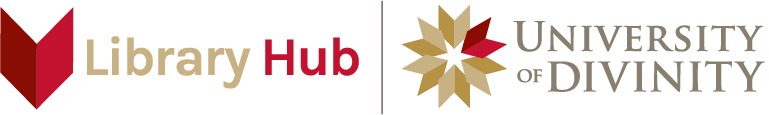
Shared Catalogue
The search bar enables you to search across all University of Divinity library collections. This includes all of the Library Hub’s electronic resources as well as the print holdings of University of Divinity Libraries. All students, staff and other members of the University are entitled to access these resources and borrow from these libraries. More information on shared services
By using the filters on the left you can limit your search results to a single library, or expand it to include University of Divinity Libraries, or Libraries Worldwide. This search functionality is based on WorldCat, the world’s most comprehensive library database, enabling users to identify resources held in library collections around the world.
- Mannix Library
- St Paschal Library
- St Athanasius College Library
- Adelaide Theological Library
- Carmelite Library
- Redemptorist Community & Social Justice Libraries
- St Barnabas College Library
- The Wollaston Library
In addition to holdings information, search results will also display live availability data for these libraries. This will include the item’s location and call number, and whether the item is on loan, or available to be borrowed.
- ALC Library
- Dalton McCaughey Library
- Eva Burrows College Library
- Geoffrey Blackburn Library (Whitley College)
- Leeper & Mollison Libraries (Trinity College)
- Roscoe Library
- Queens College Library
To see the holdings of these libraries you need to:
1. Click on the item and scroll down to Other Availability & Holdings
2. Click Other Libraries Worldwide button. This will bring up the holdings of the non-shared libraries.
3. Click on View Catalogue. This will take you to that library's holding.